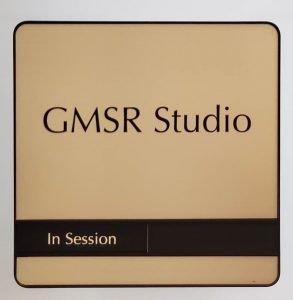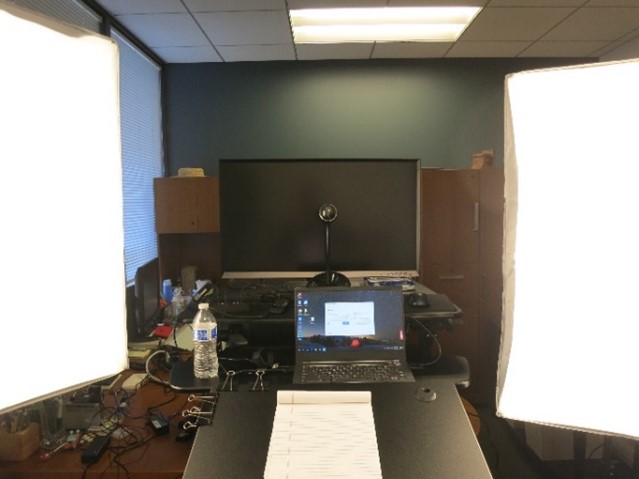“GMSR STUDIO” – LIGHTS, CAMERA, ACTION
For nearly a year, a worldwide pandemic has forced many of us to work remotely. But our court “appearances”—now exclusively via video—have not slowed down. In fact, we present about one remote appellate argument every week, on average. Appearing remotely has become an important part of our practice.
Judges and justices have become accustomed to seeing counsel arguing from their home desks, bedrooms, and even from cars! But that doesn’t mean they like it. So, we’ve created two studios in our Los Angeles office to make our remote appearances look and feel more like the formal court appearances they are.
As explained in a report co-authored by GMSR partner Robin Meadow for the American Academy of Appellate Lawyers (accessible here: https://lnkd.in/g-E7Pd6), advocates must consider the relationship between camera placement and eye-contact. The only time a judge thinks an oral advocate is looking at him or her is when the advocate looks directly into the camera, or just slightly below it. This can be awkward to set up at home, and even harder to master in practice.
To tackle this, GMSR’s tech team (including attorneys, our office administrator, and our IT specialist) developed a highly effective equipment layout—by placing the camera directly in front, and in the middle, of a large computer screen placed about 2.5 feet in front of the lectern. This camera placement has several benefits: it allows for a natural eye-level view that greatly reduces eye movement during oral arguments, it helps judges and justices feel like we are always maintaining eye-contact with them, and it allows us to watch judges for important visual cues, facial expressions, and questions.
Since our friends and clients have been asking us about GMSR’s two in-house oral argument studios, we offer our followers an inside look at them, and provide specs to the equipment we use:
In GMSR Studio #1, we are using a basic 2‑point photography lighting set-up.
Soft, consistent lighting is a key component to capturing the best look.
The 32” computer screen makes it easier to see the justices behind the camera.
Screen: Samsung 32” WQHD (2560 x 1440) High Resolution Monitor, controlled by laptop
Camera: Logitech Video Conferencing BCC950
Don’t forget to stay hydrated!
A simple, uncluttered background with a plant or two helps the Court focus on the advocate.
Although not visible in this picture, we use a lavalier microphone pinned to our clothing: Movo M1 USB Lavalier Microphone.
In GMSR Studio #2, GMSR attorney Ellie Ruth shows best practices for hand gesturing to make sure the camera captures her hands within the frame.
The laptop pictured in each studio is the computer controlling the big screen. This is where we log into the courts’ online systems.
This screenshot of GMSR attorney Robin Meadow was captured during one of his many recent oral arguments.
This is what it looks like to the judges or justices on the other end of the remote connection.
Click HERE to find out more about GMSR’s appellate practice.
Browse By Topic
We welcome your inquiry. However, sending us an email does not create an attorney-client relationship. For that reason, you should not send us any kind of confidential information. Until we have agreed to represent you, we cannot be obligated to keep it confidential.